
How to - see your tracks on satellite view
Using Route Converter
- Prepare a trackname.gpx file as described earlier and store it on your computer.
- Go to the Route Converter website.
- Download and install the program on your computer.
- Load your track file and view it.

- Click on points and drag them with the mouse to correct any errors.
(Zoom in/out as needed)

- Save the edited GPX track.
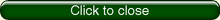

|

